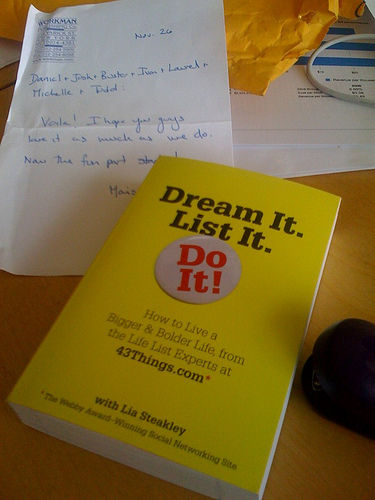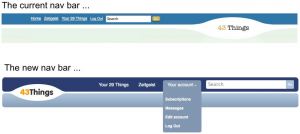December 11, 2008
There’s a new 43 Things book and a fun 43 Things personality quiz to go along with it. Take the quiz, check out the book and let us know what you think. So far the most common results are “Newness-Seeking Self-Improving Tree Hugger” and “Romantic Traveling Reinventer”. What are you?
Dream It. List It. Do It!
 1 Comment |
1 Comment |  Uncategorized |
Uncategorized |  Permalink
Permalink
 Posted by Daniel Spils
Posted by Daniel Spils
September 4, 2008
We’re getting ready to push some changes to the goal page on 43 Things. First up, the release of How I Did It stories. The How I Did It story allows you to craft a more thoughtful entry about how you accomplished a goal. You’ll be able to share your experiences, resources and pictures with people looking to do the same thing. Here’s how a How I Did It story will look on the goal page (click to enlarge):

This is the first substantive change to the goal page since we launched 43 Things back in 2005. It will take some getting used to — and you may not see these stories at first until folks take the time to write a few How I Did Its, at which point they’ll take the top position on the page.
The goal of these changes is to make 43 Things a more useful resource for people working on their goals. All of us who have accomplished a goal have our own experiences and tips to share with those who are still working on it. Other changes are more housecleaning, as 4 years on the internet leads to stale designs and feature cruft. So when we are done, it will be a pretty new look for 43 Things. Give it a few days to sink in and then let us know what you think.
update: we hope to launch this early next week
re-update: we launched How I Did It stories today (Sept. 9, 2008 @ 4:20pm PST)
 47 Comments |
47 Comments |  Announcements |
Announcements |  Permalink
Permalink
 Posted by Daniel Spils
Posted by Daniel Spils
August 25, 2008
Today (August 25, 2008) we’ll be bringing the site down around midnight PST (aka Seattle time). Todd will add columns to one of our database tables, and the sites have to come down for this to occur. This change to the database will enable some new features on 43 Things. Those features won’t roll out just yet, but we’re making the change now so we can begin to push the features and test them before they go live.
The outage should last about 60 minutes … but leave us some wiggle room. Good luck and godspeed, Todd
UPDATE: Switched off the sites and initiated the database update around 12:05 AM PST. Now we just have to wait while MySQL chews through millions of rows to add the new columns. This should complete within the hour.
12:40: First half of the update just completed, so it may be bit later than 1:00 by the time we’re back online. If the second half runs at the same speed, we should be back up and running by 1:30 PST.
1:20: Okay, database is upgraded and the websites are back up. G’night, folks!
 4 Comments |
4 Comments |  Site Status |
Site Status |  Permalink
Permalink
 Posted by Daniel Spils
Posted by Daniel Spils
August 18, 2008
We’re launching a new navigation bar for 43 Things. Hopefully this week. Here it is (click on it to see the full size image):
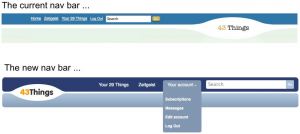
The new nav bar includes Your X Things, Zeitgeist & Your Account. When you click on Your Account a dropdown box opens up with Subscriptions, Messages, Edit Account and Log Out. The search box is much bigger and the 43 Things logo moves over to the left. The pages will get a little wider (we’re moving from 750 pixels to 930 pixels). We’ve already moved many pages to 930 in the past few months, but we’re getting them all over to 930 pixels wide with the new nav bar. You may notice that there’s extra white space on the goal page - we’ll be tightening that up in the coming weeks as we’re working on a redesign of the goal page that will make use of the new 930 width.
The important links will be readily available to you from any page. You’ll now be one click away at all times from editing your account, viewing your subscriptions and your messages.
 6 Comments |
6 Comments |  Announcements, Uncategorized |
Announcements, Uncategorized |  Permalink
Permalink
 Posted by Daniel Spils
Posted by Daniel Spils
June 11, 2008
 We’ve had a way to contact people on the site for some time, but we decided to improve it. “Messages” is a simple way to talk to other people on 43 Things. Click the “send message” link on a user’s profile page and a new message box will pop up. Type away and click “send”. They’ll receive an email with your message and will be able to view and reply to your message on 43 Things.
We’ve had a way to contact people on the site for some time, but we decided to improve it. “Messages” is a simple way to talk to other people on 43 Things. Click the “send message” link on a user’s profile page and a new message box will pop up. Type away and click “send”. They’ll receive an email with your message and will be able to view and reply to your message on 43 Things.
Once you send a message to someone you’ll see an “open conversation” link on their profile page so you can jump back into the conversation anytime. You’ll get an email when you have new message activity — we’ll also indicate this on your profile page. You can clear a conversation’s history when you like or let it build indefinitely.
We decided to keep messages pretty simple. Unlike email, there is no subject line. Similar to Instant Messenge or iChat, you can only have one conversation with another person at a time. There’s no outbox or drafts, just pure conversation between you and a friend on 43 Things. Almost as simple as two cans and a string.
Thanks to Todd for getting Messages started before his vacation and to Ivan for rolling it out. We should be launching in the next few days.
P.S. The old messages on 43 People will remain in place as a separate system for the time being
 21 Comments |
21 Comments |  Announcements |
Announcements |  Permalink
Permalink
 Posted by Daniel Spils
Posted by Daniel Spils
June 10, 2008

Did you know you can subscribe to other users on 43 Things? Give it a try by clicking the “subscribe” link on an interesting person’s profile page. When you click on your Subscriptions link (also located on your profile) you’ll see all the activity of the people you’re subscribed to.
What is Subscriptions?
Subscriptions is a way of following people’s progress on their goals, their entries, comments and activity across all of our sites and any other feeds they choose to include from the rest of the internet. You also control what other people who are subscribed to you see by adding and removing feeds from your own feeds page. Subscriptions are anonymous. You can see how many people are subscribed to you but you won’t see their identities. When you subscribe to someone they won’t know it’s you subscribing, but they will see the number people subscribed to them increase by one (you).
A few changes:
Subscriptions started out on 43 Things, but moved to 43 People a few years back. Today most users spend the majority of their time on 43 Things, so we’re moving Subscriptions back to 43 Things. We think that makes more sense. Soon you’ll be able to subscribe to others and read your Subscriptions all from 43 Things. We’re also taking the opportunity to clean up the look and feel.
We have Laurel and Michelle to thank for undertaking the software and design work on this one. It should be live on the site in a few days.
P.S. We’ll keep the old Subscriptions service up on 43 People for the time being
 11 Comments |
11 Comments |  Announcements |
Announcements |  Permalink
Permalink
 Posted by Daniel Spils
Posted by Daniel Spils
May 1, 2008
People often write in asking how to rate a goal as “worth it” or “not worth it”, or how to edit an already existing rating on one of their goals. You now have the ability to rate a goal from your profile page. Here’s how it works:
- go to your profile page
- click on the “I’ve done X things” tab
- click the arrow tooltip at the end of the goal name, select “rate this goal”
- the pop-up will default to your current rating — now select worth it, not worth it or not rated
- click the “rate this” button and your goal rating will change
Along with this release we’ve fixed a few annoying bugs related to resetting your password (it works again!) and added the ability to complete a goal from the profile page. Once again — click on the arrow tooltip at the end of the goal name and you’ll see “I’ve done this” in the pop-up dialog box.
Okay, lemme know if you have any questions.
 3 Comments |
3 Comments |  Announcements |
Announcements |  Permalink
Permalink
 Posted by Daniel Spils
Posted by Daniel Spils
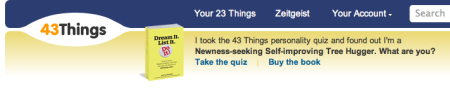



 Posted by Daniel Spils
Posted by Daniel Spils