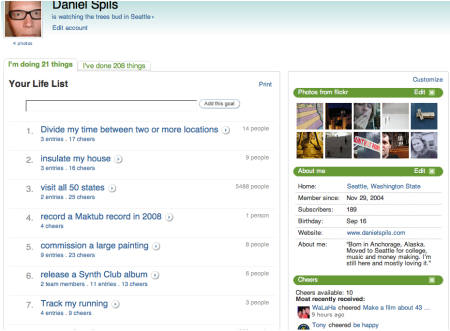As you may know, ads pay the bills at 43 Things. Over the next few days we’ll test several ad placements on the site. You may see ads jump around a bit. The most noticeable will be on the goal page: the right column ads will go away for some people and move to the center column.
New widgets, tweaks, Cheers & tips
April 17, 2008Thanks for all the feedback on the new profile page! In response to the missing links to other 43 websites in the footer and missing tags we’re happy to announce 2 new widgets:
Your Tags & 43 Universe Widgets:
- Your Tags (displays the tags you’ve given to goals on 43T)
- 43 Universe (displays links to your activity on 43 Places, 43 People, All Consuming, Lists of Bests)
To adopt these widgets click the “customize” link in the top, right corner of the right widgets column on your profile page. Select the widget and save.
Tweaks:
- “I love 43 Things” is no longer the default language in the About Me widget
- remove your birthday - click edit on the About Me widget - zero out the day and month fields and save changes
- better pagination — allows you to easily jump to the end or middle of your completed goals, entries and other paginated stuff (we’ll push this out by day’s end)
- goals you’ve given up are now located under the “I’ve done x things” tab — click the “… & I’ve given up on x things” link up top
- added back the “read all 5 entries” link next to entries under recent entries
I’m probably missing some other tweaks we’ve pushed out the last 24 hours.
Disappearing Cheers:
Many people’s cheers given/received have gone down a notch in the last day. This was related to a bug fix that we’ve had sitting ready to get pushed out — this fix coincidentally went out with the new profile page.
Okay, so here’s where I lay it down for you, and there’s no sugar coating that will make this cheer-drop go down any smoother. The higher cheers counts many of us had (me too) were artificially inflated for a few months. Now that the cheers count bug is fixed everyone is seeing their true, for reals, honest to goodness cheers count. So, on the one hand you probably feel deflated (damn the Cheer Goblin!). On the other hand you may be experiencing the uphoria of absolution (”These cheers are the real deal and I’m an honest cheer giver and getter!”). I choose to see the cheers glass as half full. Join me?
Tips (for fun):
- add the Tags and 43 Universe widgets … because they’re cool
- reorder your widgets by dragging them up and down to a desired location
- reorder your goals by dragging them up and down
- click on the “x cheers” link under any goal and see the fancy recent cheer pop-up
- click on a picture and watch it get big!
Okay, that’s a mouthful. Help me spread the word about the fixes, widgets and enhancements. More to report soon …
New profile page is launched!
April 16, 2008It’s live now — if you see some funkiness try reloading the page. Let us know if you discover any bugs. Hope you’re enjoying the new widgets and profile page features.
Tip of the day: try dragging the widgets in your right column and reorder them to taste.
Profile page preview: the kitchen sink
April 15, 2008When we set out to redesign the profile page we didn’t realize how much of the site revolves around this page. It’s been a bigger project than we initially imagined — both in scope and implementation. One great side effect of this has been the site enhancements we’ve discovered along the way. So, we’re throwing in the kitchen sink along with all the other new profile page goodies:
- inline editing of entries: now editing an entry on the profile page happens inline
- inline photo viewing: click on a photo and it automagically expands in front of your eyes
- inline peek-at-cheers: click the “x cheers” link for a preview bubble of the latest cheers
- inline delete an entry: click the tool arrow next to your entry, then “delete” — poof!
- new photo gallery: click the “x photos” beneath your photo and see more picture magic
- print your list: print a nice readable version of your life list for your fridge, wallet or cubicle
I’m likely omitting many little nips and tucks, but it’s all great stuff.
Next up … launch of the new profile page!
Profile page preview: my status
April 14, 2008My status is a brand new feature to 43 Things. Think of it as a casual way of letting people know what you’re up to. Some folks have been hacking this feature for a while by editing their display name in the ‘edit your account’ section. My status makes sharing this info much easier.
When you’re logged in on your profile page you’ll see the sentence “what are you doing today?”. Click on it. Type what you want people to know. Hit return. You’ve just updated your status.
You can update your status as often as you like. Your status message will display after your name on your profile page, your entries and your comments across the site. As soon as you change your status it changes sitewide. Status is optional, so share your status only if you feel the need.
Next up … the kitchen sink.
Profile page preview: adding, editing, reordering and removing your goals
April 11, 2008Adding, editing, reordering and removing your goals just got easier.
- add a goal: type in a new goal direct from your profile page.
- edit a goal: “I really meant play electric guitar, not play guitar!”. Edit your goal name inline. Yessss!
- reorder your goals: drag and drop your goals where you like in one simple move.
- remove a goal: click remove; confirm if you’re removing or giving up (a dialog box explains the difference). Buh bye!
Next up … edit your status.
Profile page preview: widgets
April 10, 2008We’re getting close to launching the new and improved 43 Things profile page. I thought I’d preview some of the profile page features. First up … widgets. Soon in the right sidebar you’ll be able to choose which widgets you want and in what order they appear. So what’s a widget? For launch we’ll have the following feature widgets for you to customize your profile:
- Cheers: displays your recently received cheers
- Flickr: displays your Flickr.com photos
- About me: share your b-day, city, website, personal statement, etc
- Morale-O-Meter: track your daily morale on a scale of 1 to 10
- Personal Challenge: set-up and display a personal challenge
You can choose to display (or not) any of the above widgets. You can move them up and down the right column in the order your prefer. Here’s a preview of my page (click on it to see a larger view):
Next up … adding, editing, reordering and removing your goals



 Posted by Daniel Spils
Posted by Daniel Spils