We’ve gone through a few rounds of design for the new 43 Things profile page (the page with your doing/done lists, edit account, cheers, etc). It is a work in progress, but we wanted to share it with you as it develops. Here are some of the features and changes on the new page:
- the ability to add a goal from your profile page!
- right column customization - you choose what goes in the right column
- simplifying the tabs (2 instead of 4) that puts the focus on your list of goals, and your list of accomplishments
- letting you edit or remove a goal right from the list
With the standard disclaimers (still designing, tweaking and refining) the right column will allow people to pick and choose what they want in the right column and re-order it to their taste. We’ll start with a few standard things that everyone uses: cheers and tags. For those that like displaying their Flickr photos, you’ll be able to add Flickr in the right column. Attached is an early mock-up of these ideas: 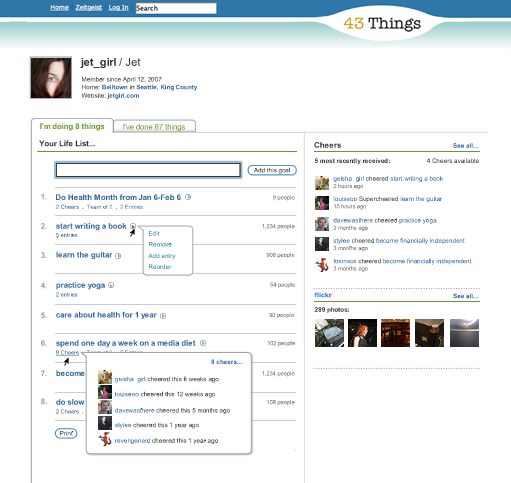





February 1, 2008 at 9:58 am
Thanks for all the Robots’ work on the changes. It looks great. I just have one question/concern. What will happen to the other two tabs of info? Specifically the Photos page (which allows us to cheer others’ photos) and especially the Entries. I don’t see a way on the new page to view someone’s latest entries. That’s something I look at a lot. It helps me “get to know” the person and also find entries to comment on or cheer.
Thanks again. The new interface looks great.
February 2, 2008 at 10:07 am
Hi Carm,
Thanks for the comments. Entries won’t go away — we just haven’t place them yet. So, there won’t be a tab but there will be an entry point for entries on the profile page. Perhaps bellow the goals in the left column or somewhere in the right column.
As for photos, they’ll likely be linked from your profile photo or from a photo widget in the right column. This mock-up is still a work in progress.
February 11, 2008 at 1:59 am
I would like to see more help info, for instance I cannot fathom out how to remove or edit email reminders. How do I do this please?
Thanks
Andrew
February 12, 2008 at 10:32 am
hear hear.
February 12, 2008 at 8:19 pm
Hi Andrew,
To edit a reminder, either click the ‘cancel reminder’ link at the bottom of the email reminder or go to the goal where you set the reminder and you’ll see the reminder box at the top of the page. You can edit it right from the goal page.
We’re working on making help a little more helpful. Here’s “a good place to ask for help:”http://www.43things.com/city_hall/how. I’ll try to make this link more accessible in the near future. We just enhanced search in this area so try searching first to see if your question has been answered.
Cheers!
February 16, 2008 at 5:25 pm
Looks great, guys! Can’t wait until it goes live. :]
February 20, 2008 at 10:03 am
Looking cool. I can’t wait for it. You are making a great site even better.
February 23, 2008 at 2:54 pm
hi wow how do u do it!!!!!!!!
February 23, 2008 at 8:49 pm
Looking great! I like the redesign a lot. Using the tabs at the top to reduce the number of things on view from a single screen is a GREAT move.
Y’all rock!
February 27, 2008 at 8:45 am
I always liked to see the number of people that have subscribed to 43 Things (1,3 mil last time I checked - can’t remember if it was on the home page - think it was, where will this info be found now? Cant find it now.
May 9, 2008 at 11:28 am
I’m just stopping by to say….The page rocks.
I love it, and i must say is one of the brightest ideas i’ve seen on the net.
Keep up the good work!:)