Buster has been working on connecting 43 Things with Facebook via Facebook Connect.

Facebook Connect allows you to connect your Facebook account with outside websites like 43 Things. The benefit is you’ll be able to see which of your FB friends are using 43T. You’ll also be able to automatically post to your Facebook page when you adopt a goal, complete a goal or write an entry.

You need to have a Facebook account for any of this to work. If you don’t have a Facebook account or are not interested, simply click the little “x” on the FB Connect widget on your profile page in the upper, right column. You’ll never have to see it again.
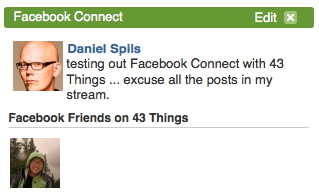
You can disconnect from FB Connect anytime you like by clicking “edit” and then diconnecting. Give it a shot and let us know if you experience any weirdness (with respect to 43 Things, not in your general life).
UPDATE: It looks like Facebook has to approve the 43 Things application so it may be a couple days before it works for everyone - hold tight if on your first go around it doesn’t work. We have word into Facebook and they should be approving it soon.











oh, well, so in the end you did it. Good good. Slowly I can decommission the app I had done “ad interim”… obviously here you control both sides and it is a lot easier to push stories into facebook.
Well done.
…and now the next ones are 43places and allconsuming
Great!
Is this widget supposed to appear among one’s facebook applications, or can we only change the settings here on 43 things?
To be honest, I experienced a problem but it was thanks to my weirdness - will sent an email to you guys to get help.
Hi Daniele - glad you like it. Linnea - it does appear with your Facebook apps. On FB, click “applications” in the bottom, left toolbar of your browser: Applications > Edit (up top) > Show (dropdown select ‘authorized’). You’ll see 43 Things — you can delete there or edit.
You can also delete or edit your setting from 43 Things by clicking “edit” on the FB widget in your right column.
All I’m getting is this message:
«We were unable to post this to Facebook. Check your prefs.»
And I’ve just checked the prefs and all seems okay.
How can we control who sees our 43t things that might appear on our wall on FB?
Okay, you can correct me if I’m wrong here. But, supposing someone were to link Facebook with 43T, and later decide they wanted to continue with Facebook and with 43T, but no longer have them linked, would they be able to in effect “de-link” them? (or maybe that was your describing above?)
Also, I notice that when I re-fresh pages on 43T or 43Peeps, at the bottom (where it usually says “done”.), while re-freshing it will say connect.facebook.com, sometimes it says something about “wordpress” as well. Why is this?
@U! - I will look into this. I just realized that the ability to publish to your Facebook stream may not work for all Facebook users yet. I haven’t been able to confirm this, but this could explain why it’s not working for you yet.
@Claire - I believe that at the moment, Facebook doesn’t allow you to alter privacy settings for specific applications. However, if you click on “Settings” on Facebook, and then “Profile” you can set up privacy settings for which people can see your wall in general. This is the currently the best way to manage that kind of thing on Facebook. But note, all of your goals and entries are publicly viewable at any time on 43 Things.
@revengeofnudefreedom - You can de-link 43 Things and Facebook at any time by going clicking on “Edit” in your 43 Things sidebar widget for Facebook and clicking the “Disconnect” button. Also, right now there seem to be some performance issues with Facebook Connect slowing down pages… we’ll be working on it this week and hopefully it won’t be a problem much longer.
All - Send any bug reports you have regarding the new Facebook Connect integration to bugs [at] robotcoop [dot] com.
@Claire, Facebook’s privacy model is flipped - You can set up “friend groups” then specifically exclude them from application/wall-writing.
Still waiting for the Facebook connection to work. All my settings are fine.
@LenoraL - we’re still waiting for Facebook to approve the application. When it’s approved things should work properly.
I’m getting the same message as U above:
«We were unable to post this to Facebook. Check your prefs.»
Just wanted to report that the problem continues….
Any idea when this will get approved? 43 Things won’t really be useful for me until I can use it with Facebook.
waiting for it too - love this site and facebook integration will be a major boost (for me to stop procrastinating and actually do my things)
long wait for Facebook to sort things out, looking forward to when it is sorted though, love 43things
What about being able to add it to my pages? Or add it as a box on my profile? I know I can have it publish stories, but I don’t want that.
Looks like the app is approved.
http://www.facebook.com/home.php?ref=home#/apps/application.php?id=66872296594&ref=ts
When will it actually show our list and updates on Facebook (either on Wall or somewhere else.)
that page has been there for a while though, I think something may be broken along the way. Still, I’ll be waiting
Hi LenoraL - thanks for posting the link and yes it’s been approved by Facebook and is working. However, you may have to disconnect then reconnect to get it all working properly. That usually clears things up and allows your 43T goal, entry & comment activity to show up in your Facebook stream. Here’s how:
1) go to your 43 Things profile page by clicking “Your x things” (hint: you need to be logged in)
2) click “edit” in the Facebook Connect box in the right column
3) click “disconnect” (this may take a minute)
4) once disconnected, click the Facebook Connect blue button
5) click “okay” in the Facebook box to confirm
6) now click “save settings” — you’ll have to leave all the preferences checked for it to work
You should be good to go. To test it out you can adopt a goal on 43 Things and it should immediately show up in your stream on your Facebook profile page.
Great work guys. Now works like a dream. Thanks for all the hard work and what is still a wonderful, yet simple, site and idea.
This is great thing; besides one small detail. I want to keep my anonimity on 43T!
I don’t mind my facebook friends see my 43T entries, although I would prefere to select only a few of them (still to find out how to do that); but I do mind my full name and surname (not to mention photo) be shown on 43T for whole world to see. Is there a way to prevent this?
43T has grown over the years into very precious and private place to me, I think it is brilliant!
Another question: I tested this, disconnected the two, but can’t delete entry from facebook, with links to my goals and profile, that I strongly object: Program asked me permition for my entries to be seen, new goal and completed goal, only. And as result, there is shown my complete list of 43T goals I never gave permition to. And I can’t erase it. Please help!
I think this is a bug, and a nasty one! Pls help ASAP.
After I removed all 3 permitions, the links to my 43T profile and goal list are stil visible both on my wall (to my horror).
After I removed whole app from 43T, &refreshed the page, it is still visible!
My private data - I never gave permition for - is exposed! This must be a bug.
(PS sorry for 3 posts, you can put them together, since I can’t)
FYI Solved - something was wrong on FB side. Today it let me erase my entry. Sorry for bothering you with 4 posts.
this is great…with the facebook networking, however, i can’t still message someone here on 43 things.
how would i do that?